Chevette pulse wiper installation tips !
The Chevette pulse wiper option is one of the easiest and most satisfying
modifications you can make to your car. Although the option is nearly impossible to find
in captivity, once found, it can probably be installed in less than 20 minutes if you take
your time, and stop to eat a sandwich along the way. By removing the cover panel under the
steering column, you will have access to the harness where the pulse wiper option plugs
in:

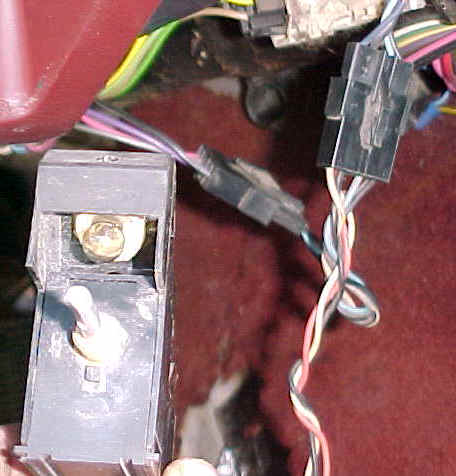
Simply unplug the harness like you see in the picture to the left, and insert the
female and male ends in the appropriate connectors, and you will have the wiring taken
care of already, as seen in the picture on the right.
( Well, there is the light to connect, but I simply installed a spade lug connector to the
power end of the socket, and plugged it into the fuse box. I connected the other wire to
ground. My particular pulse wiper module came without the light, but it is just a simple
twist in 1194 bulb socket. Look closely, and you can see the bulb above the knob stem in
the right picture. )
Remove the headlight switch stem by placing your right hand behind the dash, in
the area of the switch, and feel for a push button. Pull the headlight knob all the way
out, and depress the button. The stem should then pull the rest of the way out. Remove the
three screws holding the trim panel in place, and then take the headlight stem, place it
back in the hole, and turn off the headlights. Unless you don't mind running the battery
down.

 < New addition !!
< New addition !!
Simply place the pulse-delay module in the dash area where it is retained, and
bolt it in. Very easy and simple. Install your new trim plate that has the ultra cool
Pulse bezel on it, re-install your headlight stem, push on the pulse knob, and your done !
To operate the Pulse-Delay module, you pull out on the knob, and when the knob
is turned completely to the left, you will get about a 1 second delay. When turned all the
way to the right, you will get about a 20 second delay. If the knob is out, and you turn
on the wipers with the stalk, this overrides the pulse mode, and the wipers will operate
normally until they are turned off at the stalk. The Pulse bezel is backlit at night if
you install the light correctly. It is lit up when the lights are on.
How to install when you have butchered the dash to install your Glow Plug
Button !
In case you were wondering why I didn't have a photo of the area where the
pulse module attaches to the dash, it's because mine looks like this:


Where there is supposed to be an area where a "bracket" exists to bolt
to, my car has a gaping hole. When I got my Diesel car, I decided that this big blank area
would be a great spot to install my glow plug push button, as seen hanging on the right.
As a result, I had no bracket to bolt into, as I had cut it all away previously. Although
I had the option of replacing the entire lower dash, because I have another maroon lower
panel, I decided to save some time and make my own bracket. Almost an hour later,
with much aggravation, I finally had a viable "bracket" to bolt my module to.


Using a piece of metal bent into the incredibly aggravatingly accurate and
necessary shape, I was able to mount the delay module to the dash. Please note the keyhole
shaped hole. This was necessary for a dowel below the adjusting stem. I assume this keeps
the module from turning, so I ground it out. Grr. By using shallow pan head screws that
didn't protrude to far, I was able to install the trim piece so that it had plenty of
clearance. This mounting has to be in the most perfect and accurate position possible, so
that the stem protrudes EXACTLY in the center of the bezel. If not, it rubs the sides, and
this affects turning the knob. By making my holes slightly oversize, I was able to
"adjust" accordingly.


My finished installation looks like this. My unit came with an incorrect knob,
which I have replaced with one from a late model Delco radio. Note the repositioned glow
plug button on the bottom of the dash below the Pulse switch. My unit also came with a
"glued" on bezel, which is kind of ugly. I decided to leave it alone rather than
risk trying to clean it up and making it look worse. I consider myself pretty lucky in
that the trim panel I found is the same color as my car, and that even though I got my
unit from a seller on eBay, I feel that a lot of other Chevette owners were dying to bid
on this item, but decided to let me have it. I thank all of you for that !
When it's all done however, and dark at night, it is so cool to see the Pulse-Wipe option
glowing at you:

It doesn't get much kooler than that !!
Back

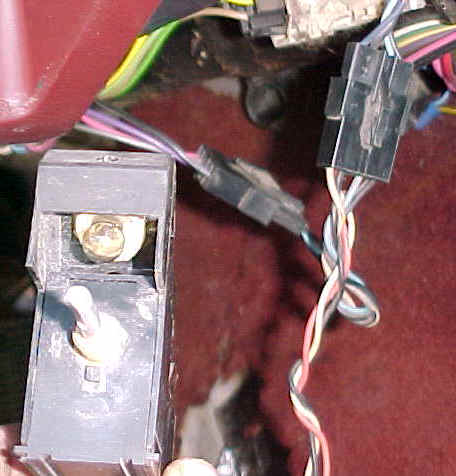

 < New addition !!
< New addition !!





